Home | Previous
| Next
The Tasks
Here are all the learning tasks grouped together with pointers to the example
programs and explanatory notes.
Simple Arithmetic
Example - 01first.asm - Arithmetic
- Write a program that subtracts using SUB
- Write a program that multiplies using MUL
- Write a program that divides using DIV
- Write a program that divides by zero. Make a note to avoid doing this in
real life.
Using Hexadecimal
Example - 02tlight.asm - Traffic Lights
-
Use the help page on Hexadecimal and Binary numbers. Work out what hexadecimal
numbers will activate the correct traffic lights. Modify the program to
step the lights through a realistic sequence.
ASCII Codes
Example - 03move.asm
- Look up the ASCII codes of H, E, L, L and O and copy these values to memory
locations C0, C1, C2, C3 and C4. This is a simple and somewhat crude way to
display text on a memory mapped display.
Counting and Jump Commands
Example - 04incjmp.asm
- Rewrite the example program to count backwards using DEC BL.
- Rewrite the example program to count in threes using ADD BL,3.
- Rewrite the program to count 1 2 4 8 16 using MUL BL,2
- Here is a more difficult task. Count 0 1 1 2 3 5 8 13 21 34 55 98 overflow.
Here each number is the sum of the previous two. You will need to use two
registers and two RAM locations for temporary storage of numbers. If you have
never programmed before, this is a real brain teaser. Remember that the result
will overflow when it goes above 127.
This number sequence was first described by Leonardo Fibonacci of Pisa (1170_1230)
Character Input Output
Example - 05keybin.asm
- Easy! Input characters and display each character at the top left position
of the VDU by copying them all to address [C0].
- Harder Use BL to point to address [C0] and increment BL after each key press
in order to see the text as you type it.
- Harder! Store all the text you type in RAM when you type it in. When you
press Enter, display the stored text on the VDU display.
- Difficult Type in text and store it. When Enter is pressed, display it on
the VDU screen in reverse order. Using the stack makes this task easier
Procedures
Example - 06proc.asm
- Re-do the traffic lights program and use this procedure to set up realistic
time delays. 02tlight.asm
- Re-do the text input and display program with procedures. Use one procedure
to input the text and one to display it.
Text IO and Procedures
Example - 07textio.asm
- Write a program using three procedures. The first should read text from
the keyboard and store it in RAM. The second should convert any upper case
characters in the stored text to lower case. The third should display the
text on the VDU screen.
Data Tables
Example - 08table.asm
- Improve the traffic lights data table so there is an overlap with both
sets of lights on red.
- Use a data table to navigate the snake through the maze. This is on port
04. Send FF to the snake to reset it. Up, down left and right are controlled
by the left four bits. The right four bits control the distance moved.
- Write a program to spin the stepper motor. Activate bits 1, 2, 4 and 8 in
sequence to energise the electromagnets in turn. The motor can be half stepped
by turning on pairs of magnets followed by a single magnet followed by a pair
and so on.
- Use a data table to make the motor perform a complex sequence of forward
and reverse moves. This is the type of control needed in robotic systems,
printers and plotters. For this exercise, it does not matter exactly what
the motor does.
Parameters
Example - 09param.asm
- Write a procedure that doubles a number. Pass the single parameter into
the procedure using a register. Use the same register to return the result.
- Write a procedure to invert all the bits in a byte. All the zeros should
become ones. All the ones should become zeros. Pass the value to be processed
into the procedure using a RAM location. Return the result in the same RAM
location.
- Write a procedure that works out Factorial N. This example shows one method
for working out factorial N. Factorial 5 is 5 * 4 * 3 * 2 * 1 = 120. Your
procedure should work properly for factorial 1, 2, 3, 4 or 5. Factorial 6
would cause an overflow. Use the stack to pass parameters and return the result.
Calculate the result. Using a look up table is cheating!
- Write a procedure that works out Factorial N. Use the stack for parameter
passing. Write a recursive procedure. Use this definition of Factorial.
Factorial ( 0 ) is defined as 1.
Factorial ( N ) is defined as N * Factorial (N - 1).
To work out Factorial (N), the procedure first tests to see if N is zero and
if not then re-uses itself to work out N * Factorial (N - 1). This problem
is hard to understand in any programming language. In assembly code it is
harder still.
Software Interrupts
Example - 10swint.asm
- The simulated keyboard generates INT 03 every time a key is pressed. Write
an interrupt 03 handler to process the key presses. Use IN 07 to fetch the
pressed key into the AL register. The original IBM PC allocated 16 bytes for
key press storage. The 16 locations are used in a circular buffer fashion.
Try to implement this.
-
Build on task 26 by puting characters onto the next free screen location.
See if you can get correct behaviour in response to the Enter key being
pressed (fairly easy) and if the Back Space key being pressed (harder).
Hardware Interrupts
Example - 11hwint.asm
- Write a program that controls the heater and thermostat whilst at the same
time counting from 0 to 9 repeatedly, displaying the result on one of the
seven segment displays. If you want a harder challenge, count from 0 to 99
repeatedly using both displays. Use the simulated hardware interrupt to control
the heater and thermostat.
- A fiendish problem. Solve the Tower of Hanoi problem whilst steering the
snake through the maze. Use the text characters A, B, C Etc. to represent
the disks. Use three of the four rows on the simulated screen to represent
the pillars.
I am not aware of anyone having solved the tower of Hanoi (including me),
let alone controlling the snake at the same time.
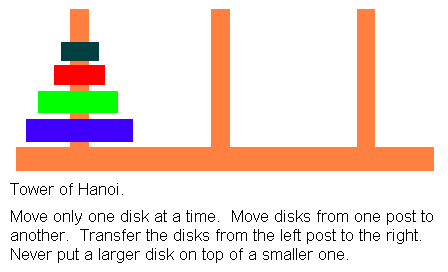
- Use the keyboard on Port 07. Write an interrupt handler (INT 03) to
process the key presses. You must also process INT 02 (the hardware timer)
but it need not perform any task. For a more advanced task, implement a 16
byte circular buffer. Write code to place the buffered text on the VDU screen
when you press Enter. For an even harder task, implement code to process the
Backspace key to delete text characters in the buffer.
Home | Previous
| Next
© C Neil Bauers 2003